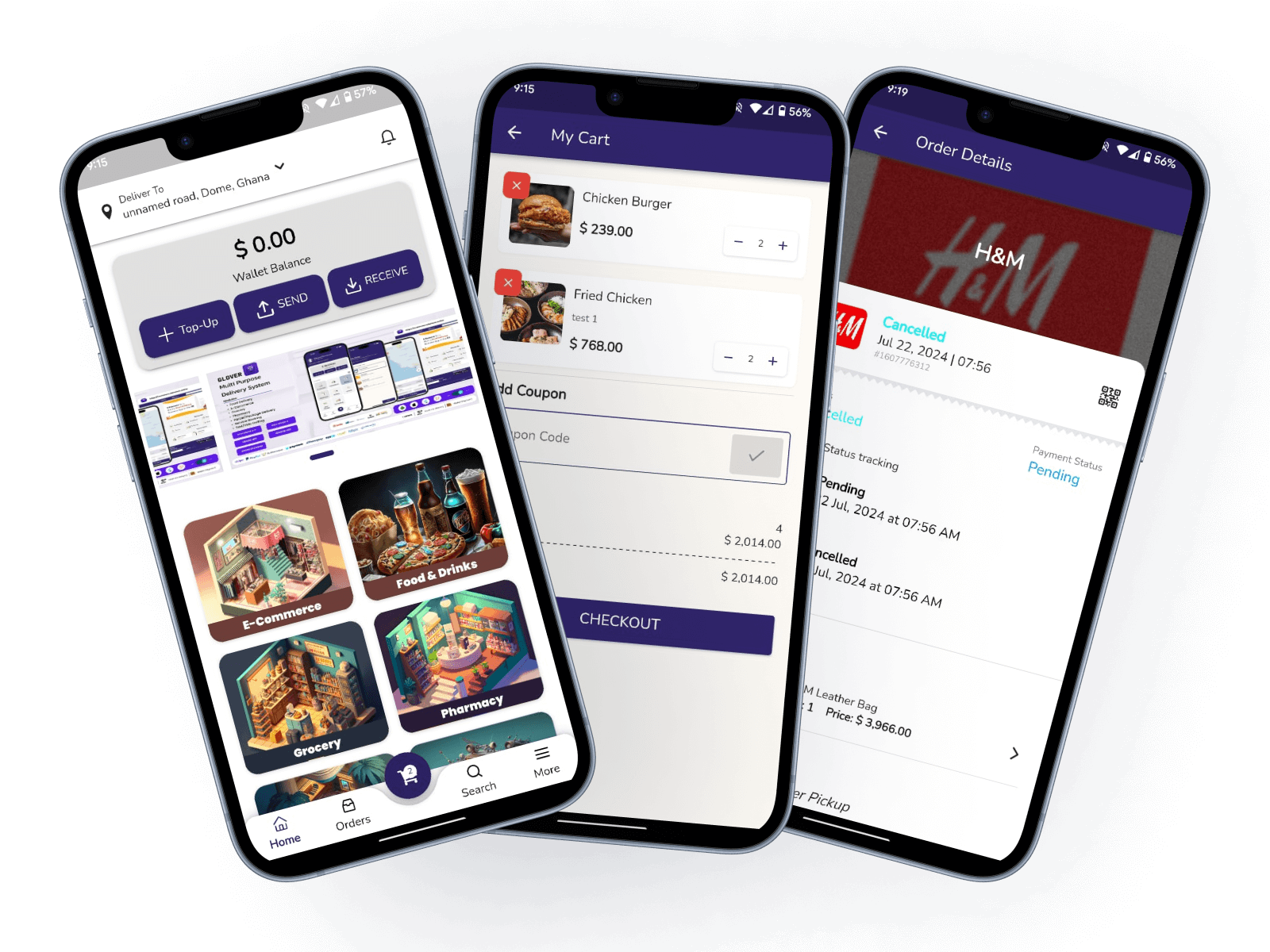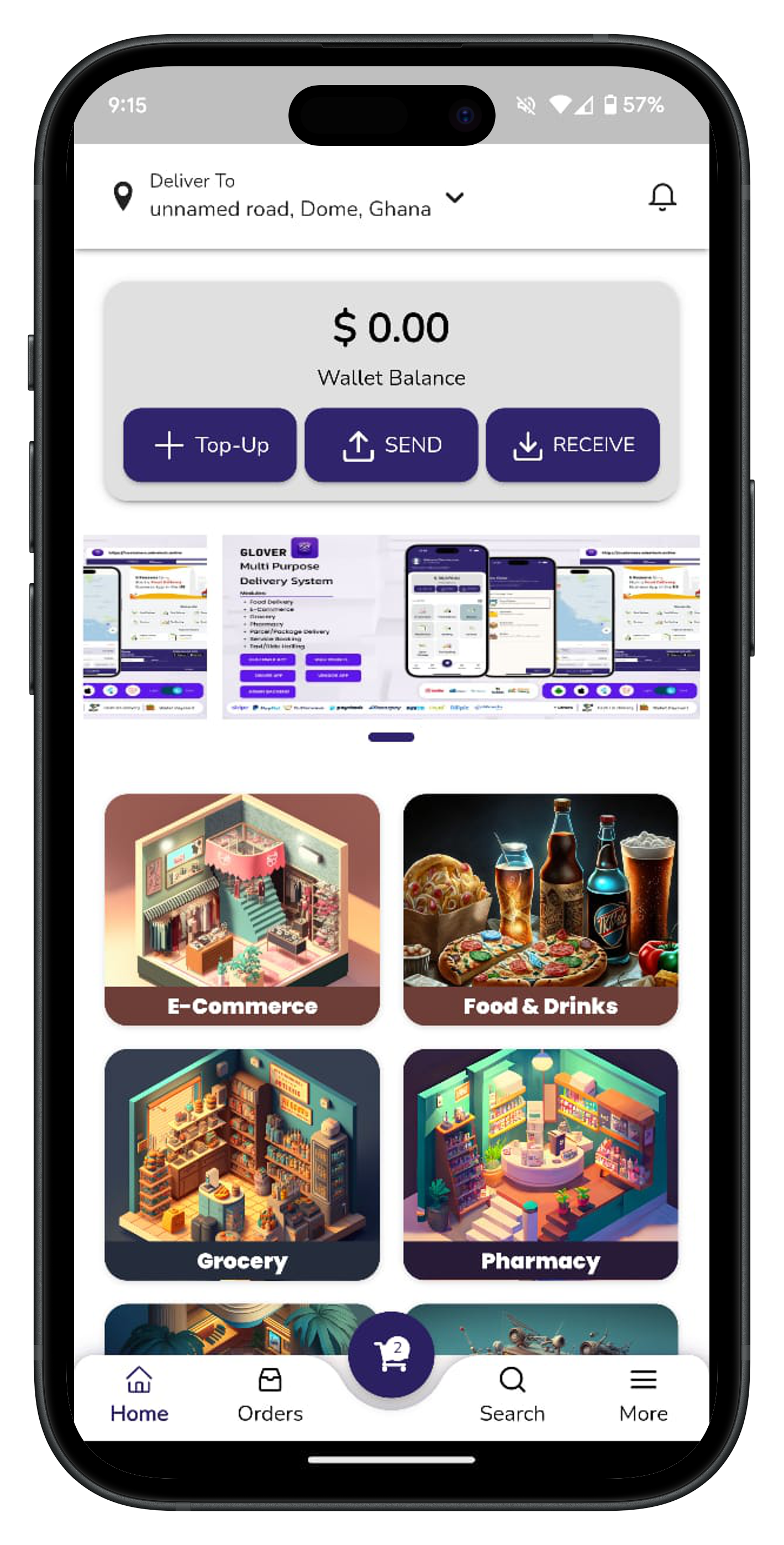The Future of Ordering Food, Package, Grocery, Taxi, Accommodation, Activities, Insurance, Knowledge and More....
ChapChap: The All‑in‑One Super‑App Built for Local Vendors
ChapChap is a powerful multi-service delivery and booking platform designed not just for consumers but also with vendors in mind. As a vendor on ChapChap, you gain access to a vast, on-demand customer base ready to order everything from everyday essentials to specialized services. Within a single app, you can list and deliver food, groceries, pharmacy items, liquor, fashion products, electronics, petroleum, flowers and gifts, and hardware supplies, as well as handle digital products and package courier services.
ChapChap also supports vendors in offering ride‑hailing/taxi services, personal and professional services—like cleaning, tutoring, repair, legal and financial consulting—and even bookings for accommodations, tours, rentals, and activities. By joining ChapChap, you’re instantly visible to users seeking everything from fuel deliveries to event bookings, all through a streamlined vendor dashboard.
ChapChap’s dedicated vendor interface empowers you to manage e‑commerce listings, rent out equipment or vehicles, and sell fuel products, such as viewing real-time petroleum prices and acknowledging online orders with loyalty‑point incentives. This makes it easy to capitalize on high-demand categories and drive local customer engagement.
With ChapChap, vendors benefit from:
✅ Single‑platform exposure to consumers across 20+ categories
✅ Real‑time pricing and inventory control
✅ Seamless digital onboarding, listing, pricing, and order management
✅ Commission‑based growth tied to your sales volume
✅ Loyalty and retention features, like ChapChap points and bundled product offerings
ChapChap isn’t just another delivery app—it’s your one-stop growth engine, designed to boost visibility, scale operations, and streamline order fulfilment through a single, intuitive platform. From corner shops and service providers to taxi drivers and tour operators, ChapChap empowers vendors to showcase a wide range of services, manage logistics, and cultivate customer loyalty with minimal setup.